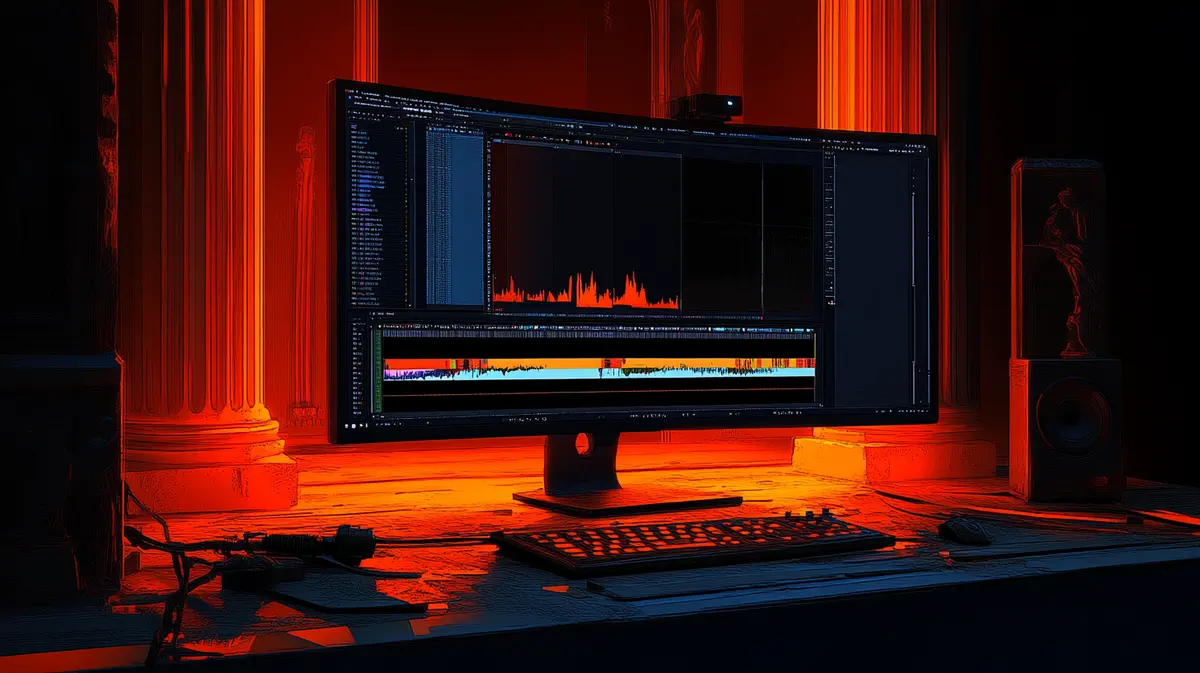How to Make a YouTube Channel: Easy Steps for Beginners

Whether you’re dreaming of being a content creator hoping to make money online or you're an established business owner wanting to increase your earnings, a youtube channel is a powerful tool, and effective leverage strategy to grow.
We're not going to sugarcoat it. It won't be easy, there will be a lot of work to put in, and there's a lot to learn. But if you're willing and able, the rewards will be worth it.
Youtube is a land of opportunity. With a huge increase in viewership on TV's, over 2.7 billion active monthly users and a constantly growing level of quality content we're only just on the edge of the future of content.
A successful Youtube channel can open the door to lucrative earning potential. But before you can start cashing the checks, you've gotta learn how to make the most of the platform. This guide will take you through the process.
Contents:
- Starting Your YouTube Journey
1.a How to Make a New YouTube Channel
1.b Choosing a Subject for Your YouTube Channel
1.c Things for Beginners to Remember When Making Content for YouTube
- Understanding YouTube's Payment System
2.a Navigating YouTube Monetization Rules
2.b How Much Does YouTube Actually Pay?
- Monetizing Your YouTube Content
3.a Boosting Views to Increase Earnings
3.b Creative Ways to Earn on YouTube
Monetizing Away From YouTube
The Final Word on How to Make a YouTube Channel
Starting Your YouTube Journey
YouTube is the world’s second most visited website and is now worth an estimated $400bn. It has come a long way since launching back in 2005, transforming from a video-sharing platform to a social media giant where brands and content creators can connect with their audiences. Meanwhile, paid premium accounts and other advanced features have transformed the website, and the internet forever.
By 2021, Youtube claimed it's paid out over $30bn in ad revenue to its creators. As the platform continues to grow, there has never been a better time to consider how to make your own YouTube channel. Before you can grow an audience and monetize your content, though, you must get started by answering the following questions;
How do you start a YouTube channel? What do I need to start a YouTube channel? What to start a YouTube channel about? How to Make a New YouTube Channel?

To start a YouTube channel, you technically won’t need anything other than an internet-enabled device and a camera. As long as you have those, the simplest and best way to start a YouTube channel is as follows;
Register for a Google account (or sign in to your existing account).
Head to YouTube.com or the YouTube App and sign in using your Google account.
Click the profile picture icon at the top right of the screen and click “Create a Channel”.
Type in the channel name and add an image - you can change these later if needed.
Hit Create Channel.
Verify your phone number by navigating to YouTube Studio -> Settings -> Channel -> Feature eligibility -> Verify Phone number.
This will now leave you with a channel where you can add long-form videos. However, when thinking about how to launch a YouTube channel that can be monetized later on, you should also add a Banner Image and Video Watermark. To complete these steps, you must navigate to Customization -> Branding.
Banners should be 2048 x 1152 px while video watermarks should be 150 x 150 px.
After creating your channel on youtube, next step is to start thinking about the the content creation process. The equipment and types of gear you'll be needing for your videos will depend on the content type.
However, the list of equipment will include a suitable camera for filming, audio equipment, and editing software. Many creators start with basic products such as just shooting on an iphone but you must remember that poor production values could see you lose viewers, even if the message of the content is right.
Choosing a Subject for Your YouTube Channel
As well as knowing how to open a YouTube channel, you must consider the type of videos that you want to create. Clipflow content planning supports you through the idea generation process but you must first land on the main channel themes, generally we recommend centering your content around a few key pillars. Your content pillars will inform which videos you produce and when. To learn more about content pillars read our ultimate guide to defining your content pillars.
A quick look at the biggest YouTube channels by subscriber numbers shows that success can be achieved in many categories from business channels to entertainment or kids YouTube channels.
It's important to remember though; while you can optimise for the highest earning potential categories, or the highest views, it's often a better idea to target an area you're truly passionate about, as this is going to be a long term commitment and you have to feel comfortable producing content in these areas for a long time.
You will also want to consider the type of content you want to upload. This could be explainer videos, recorded podcasts, scripted content, news, top 10s, reviews, or many other video types. Finding your niche should go a long way to guiding your approach to content creation. Better still, it should provide clarity on how to monetize your content.
Things for Beginners to Remember When Making Content for YouTube
When thinking about how to start a YouTube channel from scratch, producing high-quality videos needs to be a priority. Failing to capture and maintain the viewer’s attention will destroy any hopes of building a large enough audience.
After all, over 500 hours of content are uploaded to the platform every minute. So, users won’t be short of alternatives if yours falls short of the desired quality. Here’s how to build a better channel and videos;
Master the basics like an engaging channel name and banner. Use the best equipment you can afford to record your videos. Create attraction thumbnails (or hire someone) to hook viewers. Create a catchy yet concise branded video intro. Always use video timestamps so users can easily navigate to key parts. Make the first few seconds count, perhaps with a preview of highlights. Speak to your target audience and don’t worry too much about others. Opt for landscape (horizontal videos), unless it’s Shorts. Always edit carefully and ensure that your audio is right. Use subtitles because 75% of users watch videos on mute.
A professional-looking channel supported by engaging videos will perform well. It should also be noted that most early followers will acknowledge that your production values might not be perfect at the start. Therefore, it makes sense to pick one aspect that you wish to improve with each video. As well as improving the user experience, it should enhance the content creation process.
Understanding YouTube’s Payment System & Requirements

After learning how to make a YouTube channel, your next questions will naturally focus on how to make money. Knowing how to create content that can be optimized to secure big returns is one thing, but you must first understand YouTube’s payment system and regulations.
To earn money directly through the YouTube platform, you will need to join the YouTube Partner Programme (YPP). To do this, you will need to apply through the YouTube Studio App or YouTube Studio if using a browser.
Not all creators will be eligible, though. After learning how to set up YouTube channel platforms, you must also satisfy the following criteria;
Boast at least 1,000 total subscribers to your channel. Have 4,000+ hours worth of valid public viewing hours within the last 12 months or a total of 10m valid public views on your Shorts videos. Be based in a country where the YouTube Partner Program runs - the full list of monetized and non-monetized countries can be found here. Proof that your channel satisfies all monetization policies and regulations. Have an AdSense account that can be linked to your YouTube channel to facilitate revenue generation.
So, you will need to master the process of how to start a YouTube channel and build an audience before monetization can happen. The timeframe for reaching 1,000 subscribers will be influenced by several factors ranging from your chosen niche to whether you already have an established brand and audience away from YouTube. The viewing hours will be influenced by these factors although uploading more frequently or using longer videos may aid the cause.
Navigating YouTube Monetization Rules
When you’re working towards the application process, you can check your progress towards the watch hours and other criteria from the YouTube Studio. To do this, simply click the Earn button from the left menu. As well as checking your current status, it is the place where you will navigate to when submitting your application.
While there are now over 2 million YPP content creators, you may still have your application rejected. YouTube will provide a generic reason but it’s unlikely to offer any real clarity. So, you should be aware of the most common issues.
Violating copyright rules, community guidelines, and YouTube terms of service are the most common. To avoid breaking them, you should;
Only use background music that is royalty-free or licensed to you via Lickd or other channels. Do not use snippets of copyrighted programs that go beyond the accepted level of fair use. Always gain written permission and authorization for any content or on-screen appearances.
The AdSense and monetization policies must also be respected. Finally, once you have completed all of these steps in relation to how to start my own YouTube channel and join the YPP, you have to enable monetization. This can be done by selecting Enable Monetization from the YouTube Studio dashboard.
How Much Does YouTube Actually Pay?

Assuming that you have discovered how to create a YouTube channel and produce videos that satisfy the YouTube Partner Program, you’ll also want to know how much you’ll earn.
Ultimately, there is no set figure because video monetization is influenced by a variety of factors. They include;
How many people view the video. How many viewers use ad-blockers. The length of the video and number of ads included. The number of clicks that an ad receives.
Generally speaking, though, content creators can expect to make between $0.10 and $0.30 per view with an average of $18 for every 1,000 ad views. It should be noted that Google (the owner of YouTube) pays creators 68% of the revenue made through AdSense, translating to $68 for every $100.
While $18 per 1,000 ad views sounds extremely impressive, it should be noted that only a small percentage of viewers will watch the videos long enough to count towards the ad views. This underlines the need to keep viewers engaged.
However, it is still estimated that a video with 1 million views could rake in up to $2,700 on ads. These figures allow the likes of Jake Paul, Nastya, and Dude Perfect to earn an eight-figure annual income stream from ads.
Even for smaller channels, there is an opportunity to make good profits from video monetization.
Monetizing Your YouTube Content
Knowing how to make a YouTube channel and grow it to the point where monetization is enabled is a major breakthrough. However, if you want to make the most of the channel, you must ensure that you monetize in the correct way.
You will need to be strategic with which ad types and frequencies are used. Otherwise, users may experience ad fatigue, which could turn them away. The main options to consider are;
Watch Page Ads: After accepting the Watch Page Ads module from the YouTube Studio, you can earn revenue from having display ads shown on your videos. They can appear before, during, or after the video. Only videos with the rights to all audio and video can use this option. Short Feeds Ads: After accepting the Short Feeds Ads module from the YouTube Studio, you can gain revenue from ads shown between your Shorts video and the next. The earnings per view are often smaller but Shorts can gain a lot of views, meaning high overall earnings. Commerce Product Module: After accepting the CPM (previously Commerce Product Addendum, revenue may be earned directly from fans through Super Chat, Super Stickers, and Super Thanks features. Shopping, which allows you to add links to your products or products by other companies, is possible too.
Whichever route is taken, you must ensure that your channel continues to meet the YPP criteria. If you don’t, your monetization capabilities may be removed.
One of the best ways is to maintain a steady flow of content, supported by Clickflow’s intuitive scheduling, to keep viewers coming back.
Boosting Views to Increase Earnings

Given that YouTube earnings are largely influenced by your viewership numbers, it’s imperative that you look for ways to increase your figures. Firstly, though, you must remember that only genuine and valid views will count.
Several contributing factors will influence how many views you get on your videos. The following tips should help you maximize your efforts;
Optimize your thumbnails by having bright colours, or at the very least a consistent colour pallete or theme, as well as clear subjects and content that is easily visible even in tiny display types. Over time the right style of thumbnails will become a major part of your brand. 90% of the best-performing videos include custom thumbnails, so you must not ignore them.
Focus on your titles. They should engage the audience. For explainer videos and tutorials, the goal is to highlight that your video will answer their pain point.
Adding brackets can significantly boost the click rate. Optimize the keywords and descriptions for SEO purposes. This is what tells the YouTube algorithm what the video covers and will help users find your video when looking for content like yours.
When completing the steps of how to make a YouTube channel, use your channel tags to tell YouTube what the main topic of your channel is about. Again this will ensure that your channel is shown to relevant searches and users. Use Shorts to reach an audience of 2 billion users through short, snappy clips that can also bring them to your main videos.
Also use playlists to encourage viewers to watch several related videos chronologically.
Utilize video tags, focusing on similar tags to other creators within your field. This can help your video appear on the Suggested Videos tab. When used well, this can deliver over one-third of your overall video views. Use the ending of your video to link to your other videos. Focus on the videos either in the series or the clips that have gained the most clicks over the past 30 days. When you select the right one, the percentage of users who click will be high.
Encourage viewers to leave comments or share the content with their friends. A high number of comments and likes can boost your presence on YouTube’s homepage and niche homepages.
It’s also important to target more views by directing people to your YouTube channel from other platforms. Posting your videos on social media platforms like Facebook is a great starting point. Likewise, email marketing campaigns can include a linked thumbnail to your site. Forums like Reddit will boost the views and subsequent earnings too.
Webpages that include your video and are optimized for SEO can also indirectly lead more users to the intended YouTube channel.
Creative Ways to Earn on YouTube
Earning money through ad revenue is the most common starting place for YouTube content creators, even for businesses. However, there are some additional options for making money from the platform.
Channel memberships are a fantastic option. They give users the chance to support their favourite YouTubers by making monthly donations to the channel. It is only available to creators with 30,000 subscribers and no policy strikes against their channel. Memberships cost $4.99 with the channel owner taking 70% ($3.49) of the revenue.
When thinking about how to start your own YouTube channel, this may be a mid to long-term goal. However, when the time arrives, adding exclusive member content can be an ideal way to encourage your fans to sign up for the membership.
License your content to the media is another fantastic choice. It essentially allows other outlets to replay your content for a set fee. In many ways, you can think of this as a similar process to licensing TV shows to TV channels.
Other options include adding links to voluntary donations. By having multiple streams, the overall income generated by the videos should soar.
Monetizing Away From YouTube
Ad revenue, sponsored content, and other monetization strategies can help users earn big money directly from their YouTube channels. However, it should not be forgotten that the platform also helps creators build brands that transcend social media.
For starters, businesses can use their channels to drive more converted sales. Showcasing products either through prompt videos, tutorials, or other methods can encourage viewers to make a purchase. Moreover, most consumers now research products before buying, meaning your videos could be the key to getting a sale over the line.
Individual creators can generate vast sums of money away from YouTube as an upshot of their success on the platform too. Ryan Kaji of Ryan’s World famously made $29.5m on YouTube in a single year but generated an additional $200m through branded toys, video games, clothes, and more. Meanwhile, Mr Beast has his food lines while beauty brands like Huda Beauty by Huda Katton and Zoella Beauty products are great examples too.
Other YouTubers have boosted their earnings away from YouTube via many other avenues, including;
Monetization on other social media channels like Instagram and TikTok, which often involves reposting the same content. Advertising through their websites and blogs. Affiliate marketing that extends to other channels. Book deals, including cookbooks or autobiographies., and merchandise like clothes and homewares. Premium members' content ranging from eBooks to Whatsapp groups. Guest appearances on podcasts, guest writing, and social influencer opportunities working for other businesses or creators.
YouTube often provides a platform for users to build their empires. Not least because they will have built a huge prospective client base directly from their YouTube videos. The fact that consumers trust YouTubers more than traditional celebs, along with the data insights you’ll have already gained from learning how to run a YouTube channel, should open the door to great earning potential.
The Final Word on How to Make a YouTube Channel
This guide on how to start a YouTube channel for beginners has hopefully taught you how to start your YouTube journey and, just as importantly, how to make money from it.
From creating an attractive and professional looking profile to making high-quality videos that incorporate creative money-making ideas, several steps should be taken to maximize your returns. When you get it right, though, you can achieve great success on YouTube while actively supporting the business endeavors as a whole.
Finally, you must post regular content to keep subscribers coming back to your videos and build real momentum for the brand, as well as its earning potential. Clipflow’s idea vault, project planning, and scheduling facilities can transform your efforts to unlock better results than you ever imagined.
Sign up now for a 30 day free trial to start planning your future on youtube today.