Best video editing software for YouTube creators in 2024
Finding the right editing tool for you is key when editing your videos as a content creator. You need to find the right balance between performance and price. We have curated a list of what we think are the best/top tools currently.
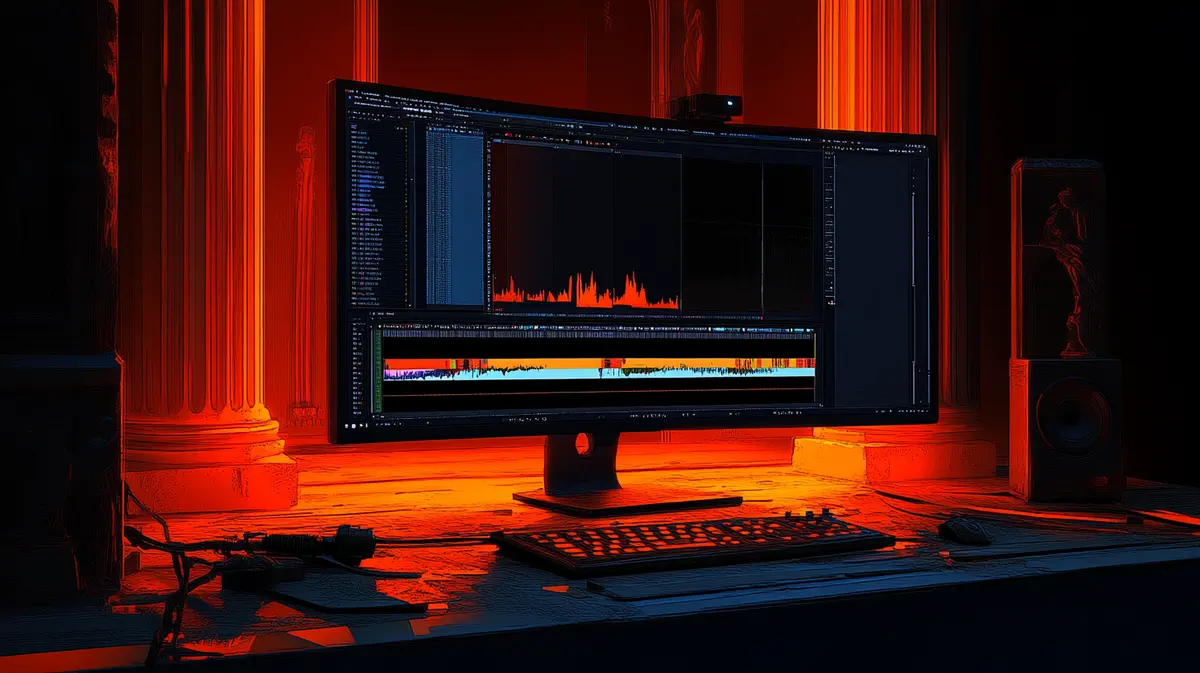
Finding the right editing tool for you is key when editing your videos as a content creator. You need to find the right balance between performance and price. We have curated a list of what we think are the best/top tools currently.
Adobe Premiere Pro (Mac / Windows)

Adobe Premiere Pro is arguably the industry standard for video editing. It's a powerful tool that can handle any video editing task, from simple to complex. Most video production houses use Adobe Premiere Pro in their editing workflows. It is part of the Adobe Creative Cloud suite, which means you get access to all the Adobe apps if you subscribe to the all apps plan.
Premiere Pro is a powerful tool for video editing, but it can be expensive. It also uses a lot of system resources and can be slow on older hardware.
Website:
https://www.adobe.com/au/products/premiere.html
Pricing:
From US$22.99/mo
Davinci Resolve (Mac / Windows / Linux)

Davinci Resolve is powerhouse and the studio version is used in high end production for colour grading. The entry level tool is very easy to use and is quick and snappy, even on older hardware. Video exports are also very fast. One of the major pros is that it is free to use but still extremely powerful.
Website:
https://www.blackmagicdesign.com/products/davinciresolve
Pricing:
Free
Apple Final Cut Pro (Mac)

Final Cut Pro is a Mac only editor which cuts out a large portion of users. It is powerful with a simple to use interface. It is paid for once which makes it more attractive than monthly subscription based tools. It is a great tool for professionals and hobbyists. The timeline is not traditional and import/export experience is not as good as the others.
Website:
https://www.apple.com/au/final-cut-pro/
Pricing:
US$299.99
Sony Vegas Pro (Windows)

Sony Vegas Pro is great for colour grading, has free stock clips for subscribers and good rendering/exporting performance. The interface is a bit dated and the program can be unstable. Not as popular with smaller creators.
Website:
https://www.vegascreativesoftware.com/
Pricing:
US$199
Descript (Mac / Windows)

Is a new comer to the space and offers text based editing using AI transcriptions. You can subscribe to pay for transcription hours and more advanced AI features. The editing interface is very simple and lacks some of the more advanced features but this can be great for podcast style videos.
Website:
Free or From $12 / month
CapCut (Mac / Windows)

Another new comer to the editing space. Built by the team that created TikTok and is integrated to most social platforms to allow easy exporting. The auto captions tool is very powerful as well. Another tool built with AI features and is available for free with limited functionality and a pro version that unlock all of the apps features.
Website:
Pricing:
Free or From $8 / month